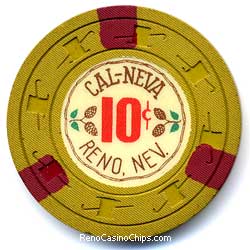A computer screen has no such thing as "dots per inch." It only has how many dots (pixels) wide by how many dots high. How many dots per inch that translates to depends on your screen size.
Even if you had some translation software to attempt to display an image at a physical size based on image and screen properties, 75 "dots per inch" is not a very good resolution. Imagine if your printer only had a resolution of 75 dots per inch. My first printer was an Epson MX-80 with Graftrax Plus, as I recall it was 360x180 or 360x360 dpi. No way would you get much detail on a chip printed "lifesize."
The tradeoffs with dpi and a computer screen are file size, image size, and detail. The optimum is a file that's not too big, so it doesn't take a long time to load on a dial-up connection, an image where you don't have to scroll your screen to see the whole chip, and lots of fine detail. I've experimented extensively and conducted several surveys. I like 300 dpi for printed images and 150 dpi for the web. Opinions do vary  .
.

 .
.