|
|
|

I touted something called "Quick Pay" of Chase Bank about 3 years ago. It couldn't be used by eBay transactions (i think because credit card not involved). But it is great for non-eBay transactions because there is no fee (yet).
Here, by coincidence, is a link from an email I got today from Chase about it:
https://www.chase.com/online/services/payment_communication.htm/?jp_cmp=rb/19302/ema/LCPT635/content
I wrote this about it YEARS ago:
=========== QuickPay, a Brief Introduction & Overview ============
QuickPay is the great new FAST, EASY, FREE and SAFE way to pay anyone online who has an email address and a U.S. bank account. Only one of the parties need have a Chase Bank account. In effect, the party making the payment simply orders Chase to take funds from his bank account and deposit it in the seller's bank account.
As long as both parties are enrolled in the Chase Bank QuickPay program, and at least one of them has a Chase bank account, either party may pay or receive funds from the other for free! Chase's QuickPay is not a bank account. It is merely an EFT (Electronic Funds Transfer)/ACH (Automated Clearing House)-type service that routes funds from one person's bank account to another person's bank account. You see, Chase merely acts as the middle man. Enrolling in QuickPay, you give Chase no sensitive information, just the kind of information that might be found on your checks: your name, address and phone number; and the name of your bank along with account number and bank routing number. Once the enrollment is completed (a one-time event), Chase can relay requests and payments between the accounts, all for free.
In Europe, they have practically stopped writing checks. Virtually all payments are made by online transfers between bank accounts!
In brief:
¶ QuickPay is COMPLETELY FREE for both the buyer and seller, payer and payee.
¶ ONLY ONE OF THE PARTIES MUST HAVE A CHASE BANK ACCOUNT -- The non-Chase party to the transfer of funds can use just his present bank account; he does NOT have to open a Chase bank account. Again, only one of the parties (either the payer or payee) must be a Chase customer (I am). The non-Chase party can either pay or receive funds.
¶ QuickPay is COMPLETELY SAFE --the NON-Chase customer (lets say, you) who enrolls in Chase QuickPay gives NO personal information (like social security number, birth date, mother's maiden name, etc.) to anyone, not even to Chase. (Chase is the third largest bank in the US.)
======== Alternative to, and Advantages over, PayPal=====
Like many others, I have been searching for an alternative to PayPal.
I recently sold someone $300 worth of chips via PayPal. The PayPal fee to me was $9.00. With Chase QuickPay it would have been zero!
Dealers and collectors can no longer settle trades and purchases using PayPal WITHOUT PAYING FEES. It used to be (before June 3rd) that ANY receipt into a PERSONAL PayPal account was not charged a fee so long as it was NOT credit card-funded. No longer. Since June 3rd, EVERY receipt (including cash-funded ones) going into any PayPal account is charged the 2.9%-plus-$0.30 fee unless the sender formally designates it as personal, such as a "gift" or "loan" payment. Even if you were willing to perpetrate lying, PayPal would eventually suspend or terminate your account if you have NUMEROUS and suspicious "gift," "loan" or "other" "personal" receipts showing up in your PayPal account. PayPal has also said that if you ask someone to falsely declare a purchase payment as personal, "PayPal may remove your ability to accept personal payments." .... .... Lastly, even if you receive a legitimate "personal" PayPal payment, you would be subject to the 2.9%-plus-$0.30 fee if the payment was funded by a credit card!
I think I have found the perfect alternative to PayPal in Chase Bank's QuickPay.
======= QuickPay: Completely Safe and Private =======
Before going into my pitch about how quick, free and easy QuickPay is, I want to stress HOW COMPLETELY SAFE IT IS.
It is completely safe because:
(1) the two account holders (the buyer and seller, for example) will know nothing about the bank accounts and personal information of the other. The Chase customer doesn't even know the name of the other person's bank! To use the QuickPay service, the two parties must be enrolled in Chase's QuickPay program, and they must know the email address and name of the other party; nothing more. What could be safer?
(2) the non-Chase account holder must enroll (a one-time thing) in the Chase QuickPay program, but he is not applying for a Chase bank account. He gives Chase NO sensitive information (such as social security number, date of birth, mother's maiden name, etc.). He gives Chase just routine information (like that found on checks): name, address, phone number, the name of his bank and the account and routing numbers, and the email address associated with his bank account. That is all!
======Advantages and Features of QuickPay=====
Among QuickPay's advantages and features are:
¶ completely free -- there are no enrollment fees, transaction fees, monthly payments, minimums, etc., for either the payer or payee.
¶ only one party must be a Chase customer -- only one of the parties (either the sender or receiver) must have a Chase account!. The other needs only an email address and a non-Chase bank account. Both parties, of course, must sign-up for the Chase QuickPay profile, a simple, one-time, free enrollment process.
¶ quick -- if both parties are Chase customers, it takes one day to receive the funds. If one party is a non-Chase customer, it takes a few days for the funds to clear, but you are notified right away that the process was initiated by the payer. All of this is done electronically -- no snail mail, no manual deposits.
¶ easy -- once you have your Chase QuickPay profile set-up (and it is permanent; you only enroll once), it takes less than a minute to type in the payee's name and email address and the amount you are sending, and to select the source of the payment (which bank account ). It is even easier the next time because the profile comes with a permanent address book so it is easy to select the other party's name and email address.
¶ you can send money to persons who DON'T even have a Chase QuickPay profile. For example, as a Chase customer with a QuickPay profile, I can go to the profile and send funds to a person who knows nothing about Chase QuickPay. All I need is his name and email address. When he gets the email from Chase, it comes with a dollar amount and an invitation to sign-up for a Chase QuickPay profile, something which should take a few days to accomplish. He has 10 days to sign-up and get the money. ... ..... Just as easy as it is to have Chase email payments, you can also have them email "Payment Requests."
¶ complete privacy between the payer and payee-- there couldn't be more privacy than there is here. For example, to send money, the payer just accesses his online Chase QuickPay profile, selects the source (bank account ) of his funds, and enters the name and email address of the payee and the amount of money to be sent. Chase emails all this to the potential payee. The payer never even learns the name of the bank of the payee!
¶ great privacy between the non-Chase customer and Chase -- When the non-Chase customer sets up his QuickPay profile with Chase, he doesn't disclose any personal information to Chase (such as social security number, date of birth, mother's maiden name, etc.). The only information he gives Chase are routine things: his name, address, phone number, the name of his bank and the account and routing numbers, and his email address associated with his bank account. (Chase doesn't need the non-Chase party's personal information because they verify/confirm him and his account through email identification and confirmation of tiny test deposits into his non-Chase bank account, the same way PayPal does.)
¶ eBay use -- eBay doesn't sanction it, but allows it if the buyer requests it as the payment method. (And what is stopping the seller from offering it to eBay buyers, perhaps with a small discount as an inducement?).
¶ Chase is the 3rd largest bank in the US.
====== Safe Links and Enrollment =======
Links to Chase QuickPay information and application:
https://www.chase.com/ccp/index.jsp?pg_name=ccpmapp/shared/marketing/page/ChaseNetwork
https://www.chase.com/ccp/index.jsp?pg_name=ccpmapp/individuals/shared/page/quickpay_faqs
I am usually wary of clicking links in other people's emails and articles, though as noted above, no important personal information is asked for in the QuickPay enrollment. Still, you can easily find these links/pages yourself by doing a Google (or Netscape, etc.) search of "Chase bank QuickPay" or "JP Morgan Chase QuickPay" or anything similar, and clicking the applicable links from that. .... ..... You could type www.chase.com/QuickPay directly into your browser's address bar. Or just type chase.com into your browser and use Chase's web site search engine to find "QuickPay."
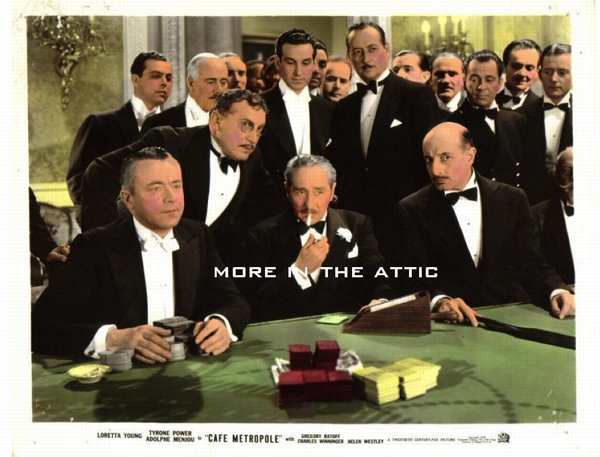

|
|