|
|
|

I upload my pictures first with GOOGLE Picasa and then use the box on the right of The Chip Board tool bar here above. If you have a google email account Picasa is FREE and if you don't have google email, I just created a free email account and I have that forwarded to my hotmail.
You will also have to download the Free Picasa software-> http://picasa.en.softonic.com/
Then go here--> http://www.google.com/ Then use the drop down at the top right marked "MORE"
Click on PHOTOS and create a user account. The thing to remember with Picasa is that you actually have two picture libraries. One in your computer where you work and organize the pix, and one on line as a finished product to share with other people.
1st: you have a library in your computer that you import photos from your scanner or camera. (IMPORT is located at the top left in picasa)
2nd: you then process the photos, twist, crop, name, type on, remove spots, tag, etc.
3rd: you then upload the photos to the internet to your "on line" Picasa files. Then right click on the picture -> properties -> copy -> then paste between the brackets produced when you click the box to the right on the tool bar here on The Chip Board above.
Another nice thing about Picasa is that you can send or post a link to your on line pix like this--> http://picasaweb.google.com/TucsonSmitty/EveningStarVariations?authkey=Gv1sRgCMP3wZPb4Z_KIg#
It sounds complicated but it is really not that hard once you learn how to navigate Picasa.
Just remember... IMPORT -> PROCESS -> UPLOAD and you got it!
GOOD LUCK! 
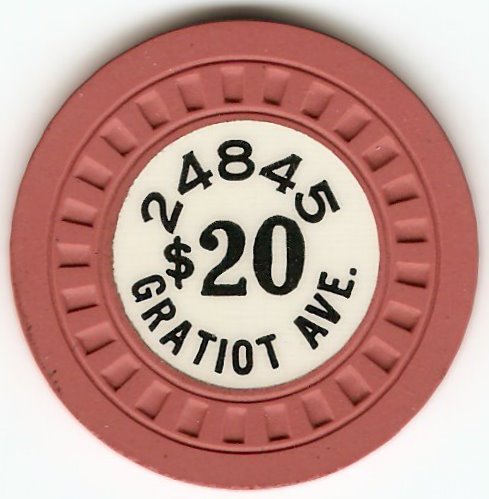

|
|