|
|
|

Reading the back of the magazine I just saw something that I wondered about?
Maximum size 450 pixels? When I scan a chip at 300dpi and crop it down to just the chip, it's 500 pixels?
Or did I read that wrong?
I use Irfanview, it's free and it's a nice quick editor for resizing, renaming, crop, and let me just say, just about anything for quick editing and manipulation of images. It's nowhere near a modern "Photo Editor" for detailed image adjustments. It does auto corrections, frames, even OCR and thumbnail pages. Oh and has Paint (remember paint?) built in. Also runs 8bf plugins. With that, I use Irfanview more than anything else for websites, making websize images, icones, GIFs with transparent backgrounds, avatars, anything needing quick little edits, and all kinds of fun.
I was trying to circle crop in Photoshop which is overkill, and the whole long process with Photoscape, plus adding more software, I've kind of resisted. So my recent quest was fast and easy circle crop? By the way you can scan (it's TWAIN compliant) and fine adjust in Irfanview, I'm just going to the end part and assuming anyone reading this will have a scan or photo already, and that's it's been rotated and ready for a circle crop.
1) Open the image using Irfanview 👍
2) Drag a box around the edges of the chip, as close as you can get
3) Crop which is CTRL + Y
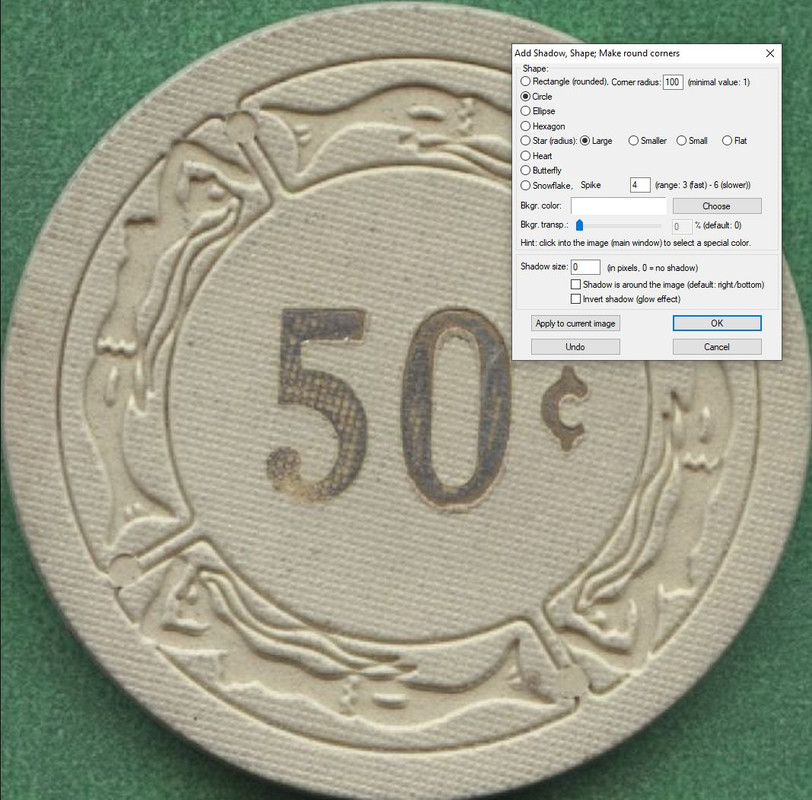
4) IMAGE > Add shadows, Shapes, Make Rounded Corners... (tricky name?)
a dialog box will open: Circle > Apply to Current Image

That's all folks 😎
Open, Crop, Add rounded corners = done
Save with a new name
Free and easy: https://www.irfanview.com/
Also while we're here, I'm noticing my circle crops all have a shadow on the bottom and even after cropping, there's still a little left. I'm beginning to suspect that a scanner, Epson V200, doesn't make a perfect circle but a slightly elongated version. It might be tiny and minimal, but not a perfect circle? Oh of course and on chips with radius edges, I can see part of the top of the chip. It's not a circle!
Oh what-do-you-know, this one was on the right side of the bed when scanned. Top and edge, plus a shadow.



|
|