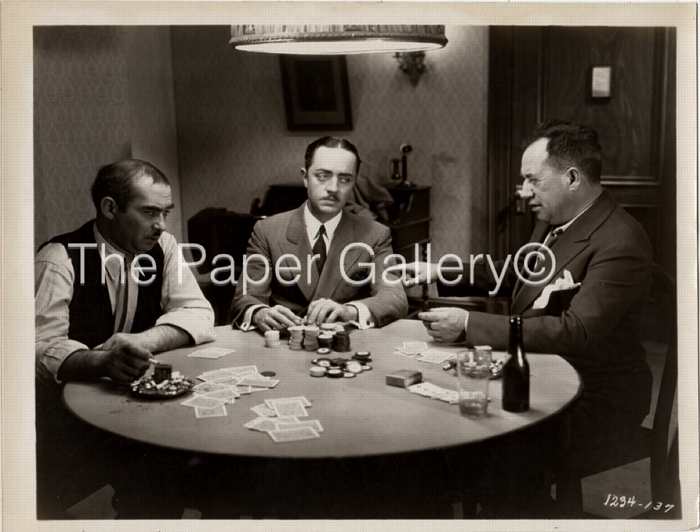I finally found a way to exclude those annoying duplicate listings that clutter up one's eBay search results. They appear during eBay's "free-listing-days," and can take up seemingly half of the search results.
The solution was staring me in the face all along, but I didn't pay attention. It is a feature in the "advanced search" form of eBay: you click the "advanced" link that is near the search box at the top of most pages. Clicking that link puts you on a page entitled "Advanced Search." Near the bottom of that page is a "Sellers" section where there is a box where you can put the eBay user ID of selected seller(s) and select "exclude." (You then bookmark/favorite the search so you will never get the clutter again.)
One of the first names I put there is realvegaschips, who was discussed on this board a week ago. As you notice more duplicate and other worthless listings in your searches, you can add more seller ID's to that seller exclude box, and re-bookmark the search. For examples, I have added the sellers of casino theatre tickets and dice radiator grill covers.
Happy holidays,
Robert
.
.
.
Wm Powell (center) playing poker in unnamed movie.
http://www.antiquegamblingchips.com/StillsA_TopMaleStars.htm
 search tip: remove clutter/duplicate listings
search tip: remove clutter/duplicate listings